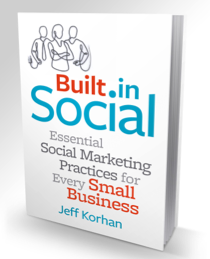I’m writing this using my favorite blogging tool, which is OmmWriter.
OmmWriter is a web application that is incredibly powerful for creating heightened states of focus and awareness that allow you to quickly find the shape of your written piece of work.
It accomplishes this by engaging your senses in an artfully designed environment, one whose qualities encourage more focused and sustained efforts.
Less Distractions is More Writing
When you clear away distractions you achieve clarity of focus – almost.
The human mind is prone to distractions, so simply removing them only sends it on a quest for more. This is why the beautiful screen backdrops and audio soundtracks of OmmWriter act as mantras to effectively engage your mind. When this happens, you are free to lose yourself in the writing process, while also more easily sustaining it.
The free version of OmmWriter gives you a clean user interface and three choices for font style and size, background, music, and keyboard sounds – with silence and clear open space being one of the options. So, depending upon your mood or ambient environment you can choose what is right for you.
Why keyboard sounds? For those of us whose earliest writings were on a manual typewriters, the rhythmic sound of keystrokes can be a a comforting mantra.

This Smith Corona was my writing companion through high school and college
If You Want to Write – Write
At its core, writing is writing, and OmmWriter helps you to easily accomplish that by discriminately limiting your options.
Writing with OmmWriter is so much fun that you tend to write more, and that makes editing easier because you have plenty of good material to choose from.
There is a magnetic quailty to OmmWriter that tends to keep you working on a piece until it is finished. This is truly a gift, because beyond showing up, getting the work done is the primary challenge. After that, editing is something that never seems to be done, so just getting the darned thing written in the first place is priority one
I’ve also found I can writer faster with OmmWriter, probably because using it reminds me of my sole purpose – and that is to knock out a piece of writing. So that’s exactly what I do.
When writing, and especially blogging, it’s easy to succumb to over-editing, doing impromptu research in the middle of your writing, searching for cool photos, formatting them, and plugging in links.
Problem solved. You cannot do any of that with Ommwriter’s intentionally limited features, which is why using OmmWriter makes it easy to stay on task and get the shape of your article.
We all know how much time it takes to add media, tags, insert links, etc. – but all of that is mechanical. That is to say it doesn’t require much creativity – just time. Use OmmWriter to write and take care of the mechanics later. There is always time to edit and insert additional thoughts.
Tips for Using OmmWriter
One nice by-product of how OmmWriter saves documents only in PDF or Text formats is the Open with Text Edit feature. At least on a Mac, you can use Text Edit to easily make quick edits without waiting to open and save an MS Word document. One click to instantly open, edit, then one more to close. Done!
In addition to offering free versions for both Mac and PC, an enhanced OmmWriter is available for a little extra with more screen backgrounds and audio recording options. More recently, it has offered a paid app for the iPad. I used it for a period with success, but ultimately deleted it due to bugginess and lack of updates.
One last thing. When using OmmWriter on your computer, it is not entirely obvious that there is a hidden toolbar that you can access by pushing your mouse to the edge where it would be located on your computer. For most of us this is on the top of the screen.
To find out if OmmWriter is right for you just give it a try.
I hope you are as pleased with your new writing productivity as I have been.
How about you? What methods or tools do you rely on to produce your best writing?
Leave a comment below – and feel free to share this article on your social networks.
Until next time, Jeff