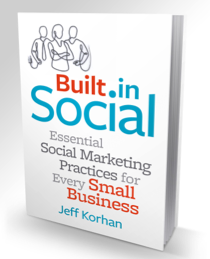Podcast: Play in new window | Download
Subscribe: RSS
This is Episode 24 of This Old New Business weekly business podcast with Jeff Korhan.

This is the 2nd of a two-part series on business podcasting. Last week we discussed How Every Business Can Benefit from Podcasting. In this episode we go into detail on how to get started.
Note: There are some affiliate links associated with a few of the recommended resources within these notes, but only for products and services that I personally use and pay for myself. That’s why I recommend them.
Build Your Audience
#1 – Find Your Audience – Step one is finding your audience. If you are already in business these are your customers. Growing this audience with your podcast is a logical reason for business podcasting.
It’s important to target your podcast to a narrow niche so that it speaks directly to that audience. Check out the podcasts in the iTunes New and Noteworthy to research audience niches. This will give you clues to the shows that are resonating with listeners today, and may help you discover unserved niches.
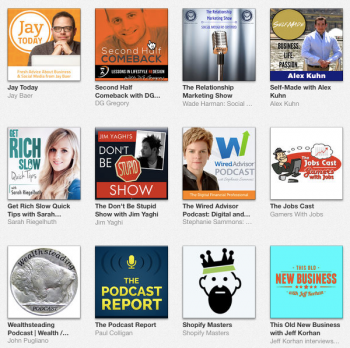
This Old New Business in iTunes New and Notewothy
#2 – Write Your Podcast Mission Statement – A written podcast mission statement will keep your show on purpose and focused on the most relevant needs of your customers and potential buyers.
#3 – Agree on Audience Outcomes – Think of your podcast show as a form of talk radio. What desired outcomes will turn casual listeners into regular subscribers.
For me personally, this includes interesting stories from the guests, and practical advice and tips listeners can use to adapt their selling and marketing practices to a digital, social, and global world.
Don’t forget to consider your business podcasting outcomes. What actions would you like your listeners to take on behalf of your business?
#4 – Choose the Podcast Format – The interview format that I typically use is popular. So is a format with co-hosts having a conversation.
If you interview guests you have to do your homework. If the show is just you, there is even more preparation because you have to carry the entire show. Experiment to see what your listeners appreciate most.
#5 – Select the Host or Co-Hosts – This should be easy enough. Just be sure the dynamic between co-hosts is right. When it is, these can some of the most engaging shows.
#6 – Commit to a Publishing Schedule – To build an audience you have to commit to a regular publishing schedule. Why? Because that’s what the pros do.
If your regular subscribers tune in and your next episode is not ready, you will lose their trust, and that means you will lose subscribers.
Learn the Technology
The equipment and software needed to get started podcasting is free or nearly so. My recommendation is to start with the basics and upgrade from there. Here are the essentials discussed in this episode, and that I personally use.
#1 – Computer – No special requirements, just a USB port
#2 – USB Microphone – The most popular are the Blue Yeti and the Audio Technica 2020. A pop screen helps too. You can find all of these on Amazon.
#3 – Recording and Editing software – Garageband for Mac and Audacity for PC are free. Also, there is Adobe Audition, which is about $20/month. If you plan to interview guests, eCamm Recorder with Skype is a popular combination.
#4 – Audio host – Most podcasters rely on Libsyn. It starts around $5/month, but it’s worth it to pay a little more to get the stats so you can learn more about desired type of content.
#5 – Syndication – iTunes and Stitcher are easy to set up and free to set up. There are several video tutorials on Libsyn that explain how it syndicates your content to iTunes and Stitcher. Be sure to check these out because there are important details you must adhere to, such as the format and size of your logo for display in iTunes.
#6 – Website – In addition to syndacting to iTunes and Stitcher, you will want to syndicate to your own WordPress website. The free Blubrry Powerpress plugin makes this easy.
#7 – Logo – You indeed need a logo for syndication and promotion of your podcast. I used Fiverr and what use to be called Swiftly (now just 99Designs tasks) to get it done quickly and inexpensively.
Organize Your Workflow
#1 – Schedule the Guest – Use ScheduleOnce to automatically schedule interviews, synchronize calendars, gather bios, and any other necessary information – automatically.
#2 – Record the Interview – You can follow a structured format or keep it loose. I use a combination to keep things interesting. Overall, I’m finding more structure is always better than too little. Again, I use Skype and eCamm Call Recorder to record interviews
#3 – Edit the Audio – Many podcasters do not edit. Some hire it out. For the time being I do my own editing with Garageband to organize the show notes for my website. Also, consider using Auphonic to remove background noise and otherwise clean up the audio.
#4 – Add the Intro and Outro – Most podcasts I enjoy have professionally produced intros and outtros, so that what I opted to do, but it’s certainly not necessary.
#5 – Upload to the Host – Libsyn is my choice for hosting. Before uploading, you will also want to tag your final MP3 using the ID3 editor.
#6 – Write up the Show Notes – That’s what you are reading right now!
As you can see, there are a lot of moving parts. So, as I did with Podcasters’ Paradise, you may wish to invest in professional podcasting training to more easily master the technology. This also helps you build your network of podcasters that can help you out.
As you learn, be sure to make checklists and templates to save time and avoid skipping important steps.
Create and Use Checklists and Templates
Here are just a few random items from my pre-interview checklists.
- Run a test recording to check sound levels
- Verify pronunciation of guest’s name
- Remind guests to turn off Skype notifications (can also be handled with ScheduleOnce)
- Remind guests in advance to use a good mic (not the built-in mic)
- Remind guests of the audience profile (small business, not necessarily tech-savvy, etc.)
- Remind guests we edit. If mistakes are made they can just start over.
I hope this was helpful.
Is your business planning to start business podcasting?
Please share your thoughts or questions in a comment below.
Key Take-Aways and Resources
- Get to know other podcasters. Your network will help you learn and stay current.
- For one US Dollar, you can buy the Podcast Launch eBook by John Lee Dumas on Amazon
- Podasters’ Paradise, also by John Lee Dumas, is the podscasters member community that I chose to learn podasting, and that I still derive benefit from. Check out the free webinars to learn if its right for you.
- For inviting guests and other repeatable email templates, consider using a service like TextExpander. It’s also great for creating shortcuts to email addresses, url’s, etc.
- I’m often asked about my fancy podcast player on this site. Learn more at Simple Podcast Press.
- Check out the Pretty Link plugin to create memorable links like the one below for the “ready-made tweet.”
How to subscribe to This Old New Business podcast
Click here to subscribe via iTunes.
You can also subscribe via Stitcher.
Help us Spread the Word
Let your Twitter followers know about this podcast with this ready-made tweet.
If you enjoyed this episode of This Old New Marketing podcast, please head over to iTunes or Stitcher to leave a rating, write a review, or subscribe.
About the Author: Jeff Korhan, MBA, is the author of Built-In Social: Essential Social Marketing Practices for Every Small Business and host of This Old New Business podcast.
He helps mainstream businesses adapt their traditional growth practices to a digital world. Connect with Jeff on LinkedIn, Twitter, Facebook, and Google+